English Online Help Topic Calendar control element
2.5 Calendar control element
You can open the calendar control element with a double-click in the
calendar input box.
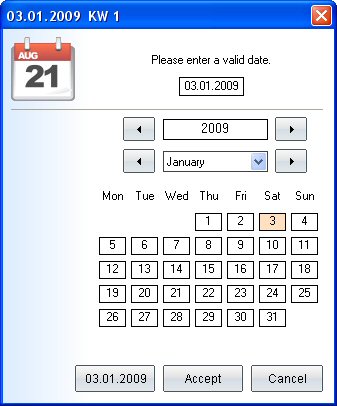
You can enter the date manually or by choosing a displayed date. With
the navigation control buttons on the left and right side of year and month you
can step a year or a month back and forth. The months are also available in a list
box.
You can select the precise day in the chosen year/month by clicking on one
of the displayed days. With the button Accept
your choice will be transferred. Left to the Accept button you can see a button with the current date, so you
can easily find back to the current time.